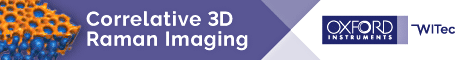The new Evident Slideview DX VS-M1 whole slide imaging system is a digital pathology solution that delivers high-quality slide images at high speed, helping pathologists make diagnoses quickly and efficiently. Built with renowned optics and advanced digital technology, the new slide scanner is a complete digital pathology solution.
The scanner provides microscope-quality images onscreen. The system’s objective uses the same technology as the X Line series to capture images with exceptional flatness and a high resolution. The result is seamlessly stitched whole slide images that are fully in focus.
Correctly displaying the colours from pathology stains is critical, so the Slideview DX uses Evident's True Color rendering LED light source for precise colour reproduction, and images are displayed on a medical-grade display with automatic colour calibration.
The system’s image management system was designed in collaboration with pathologists so that the layout and functionality will be easy for pathologists to learn. A virtual slide tray mimics handling a physical slide on a holder while enabling the pathologist to take measurements and make annotations on the digital slides. For consultation, the scanner’s collaboration tools make it easy to securely share slide images with other pathologists or experts.
The system’s more than 80 slides per hour scan speed and real-time autofocus make it easy to quickly scan many slides. Users can load their slides into the system’s rack and easily place them in the scanner. The controls are clearly laid out on a large touch screen, which is designed to be used while standing. With a few clicks, the user can start the run and walk away. When the scan is complete, the images can be viewed on the same large touch screen and sent directly to the pathologist with the push of a button.
The system’s software easily integrates with existing LIS systems and supports various healthcare network protocols, like HL-7. The system has HIPAA and NIST data security features, encryption, and central account management. IT technicians can use the system’s central account manager to remotely view scanner system faults, errors and download reports.