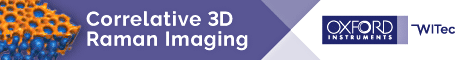The analy-SIS bx and ix control modules are an asset to support microscopy on the BX61 and IX 81.
These modules are included in all levels of analySIS software including docu, auto, and pro. Features include:
* Full computer control of all motorised optical components.
* Storage of all microscope settings with your *ecorded images.
* Automatic readout of the magnification to ensure properly calibrated images.
The control user interfaces are intuitively designed to accommodate all the programmable options of the BX2 and IX2 series.
Your favourite functions can be defined onto the eight frame keys, just by selecting from menus. The hand switch is also programmable the way you want.
Parfocality correction through software is built in. The software carries out adjustments in the light path (inserts, filters, etc.) at the push of a button and the illumination is adjusted to its optimal condition automatically.
For large groups of users with different skill levels, the software can be used to easily reconfigure the microscopes, including change of objectives, inserts etc.
The best example of a motorised automated application handled by analy-SIS software on an Olympus BX61 and IX 81 microscopes is the mfip module. The focus is clearly on recording the images you need.
All settings of the microscopes are automatically transferred from the bx and ix modules to the mfip module and can be executed. Shutter control is performed from within the mfip module. Even changing the observation method from fluorescence to interference contrast is handled automatically from within the mfip module. The status screen window gives you live in-formation of the microscope configuration.
Through the PC, you can transfer control of digital imaging to the microscope controls, eliminate the need to look from screen to microscope and back again.
Set up your digital camera and look into the ocular tube. Press a button on the microscope or hand switch and record as many digital images as you like, file handling included. Executing efi can be handled by pressing three knobs on your microscope, and the digital results are stored automatically in your PC. efi circumvents the physical limitations of an optical system by collecting the focussed parts of a series of images with different focus settings into a single image with unlimited depth of focus. u
Enquiry No 26
Soft Imaging System GmbH is based in Münster, Germany. www.soft-imaging.net