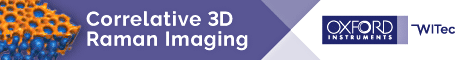The CellVoyager CV1000 desktop imaging system from Image Solutions (UK) Ltd, is an all-in-one live cell imaging solution is suitable for mass screening as it is semi-automatic. It is so easy to install and at 58cm x 84cm x 53cm it slides easily onto the bench and only needs aligning before it is ready to give results. Remarkably it can record experiments for up to 60 hours, imaging every 15 minutes.
This fully-integrated desktop imaging system, uses microlens enhanced dual Nipkow disc scanning technology to reduce drastically phototoxicity and photobleaching – making it ideal for use in observing highly delicate life processes such as induced pluripotent stem cell/embryonic stem cell (iPS/ES) generation and embryogenesis.
The desktop imaging system starts with the push of a button while custom-designed, software does all the hard work.
For example, the autofocus automatically focuses on the glass-side surface of the specimen, and its settings can be changed at any time – even during time lapse imaging. In addition, X-Y map view images covering a wide area are automatically generated for easy comprehension of sample distributions. The map view function allows users to view specific image areas with the same ease of use as a Web-based search function. A recorded data viewer makes it easy to confirm previously recorded images while capturing time lapse images. An area view means that as well as being able to view individual recoding fields, it is possible to see all the fields – facilitating quick comprehension of movements occurring over a wide area.
Reliable environmental control is ensured by a stage incubator that includes high-precision temperature and carbon dioxide control. This enables the specimen to keep healthy and so live cell imaging can be conducted for longer.
In terms of applications, the CV1000 is ideal for long-term 4D time lapse imaging, wide-area imaging of primordial germ cells, high-speed 4D imaging, and high-speed multi-field imaging.
Overall, the observation procedure follows six simple and quick steps, even for complicated multi-point time lapse imaging: insert sample, capture a map view image, adjust the z-stroke, click on the map view area to set the recording area, select the time lapse settings, and push the REC button to begin recording. Note that while recording time lapse images, you can view and compare previously recorded images as well as current images – a very useful function for long-term time lapse experiments.
For more information, visit www.imsol.co.uk
This fully-integrated desktop imaging system, uses microlens enhanced dual Nipkow disc scanning technology to reduce drastically phototoxicity and photobleaching – making it ideal for use in observing highly delicate life processes such as induced pluripotent stem cell/embryonic stem cell (iPS/ES) generation and embryogenesis.
The desktop imaging system starts with the push of a button while custom-designed, software does all the hard work.
For example, the autofocus automatically focuses on the glass-side surface of the specimen, and its settings can be changed at any time – even during time lapse imaging. In addition, X-Y map view images covering a wide area are automatically generated for easy comprehension of sample distributions. The map view function allows users to view specific image areas with the same ease of use as a Web-based search function. A recorded data viewer makes it easy to confirm previously recorded images while capturing time lapse images. An area view means that as well as being able to view individual recoding fields, it is possible to see all the fields – facilitating quick comprehension of movements occurring over a wide area.
Reliable environmental control is ensured by a stage incubator that includes high-precision temperature and carbon dioxide control. This enables the specimen to keep healthy and so live cell imaging can be conducted for longer.
In terms of applications, the CV1000 is ideal for long-term 4D time lapse imaging, wide-area imaging of primordial germ cells, high-speed 4D imaging, and high-speed multi-field imaging.
Overall, the observation procedure follows six simple and quick steps, even for complicated multi-point time lapse imaging: insert sample, capture a map view image, adjust the z-stroke, click on the map view area to set the recording area, select the time lapse settings, and push the REC button to begin recording. Note that while recording time lapse images, you can view and compare previously recorded images as well as current images – a very useful function for long-term time lapse experiments.
For more information, visit www.imsol.co.uk